Description
This is a book that is crafted but looks like a signed book. When this special book is placed on a Bookcase, the Bookcase emits a redstone signal level based on the slot in the bookcase the book is placed. In the top left spot, the bookcase emits no signal, in the bottom right slot, the bookcase emits a level 15 signal. Any slot in between will emit that level of redstone, counting the first slot in the top left as slot 0. So a redstone book in slot 7 (top right) will emit a redstone signal with 7 strength.
Usage
Right click to open GUI. Type in the black text bar in the GUI to change the title of the book. Be sure to click Save to save the name.
Place on the Bookcase to make the Bookcase emit a redstone signal. Please see the Bookcase for more details.
Recipe
Picture Gallery
Changelog
v1.6.3
*Added a gui to the redstone book that now allows you to rename the book without using the anvil and also includes a description of how to use it.
v1.3.1
* New Feature: Bookcases can emit a redstone signal of any strengh 0-15 depending on where the redstone book is placed on the shelf. Top left slot is 0, bottom right is 15. Could use this with comparators to create complex locks. 3 book cases alone would give a total of 4096 possible combinations.
v1.2.0
* NEW ITEM: Redstone Book – This is a book that is crafted but looks like a signed book. (Also I would like to remind everyone that the book can be renamed on the Anvil). When this special book is place on a bookcase, the bookcase emits a redstone signal.

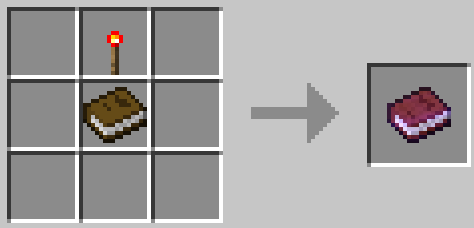
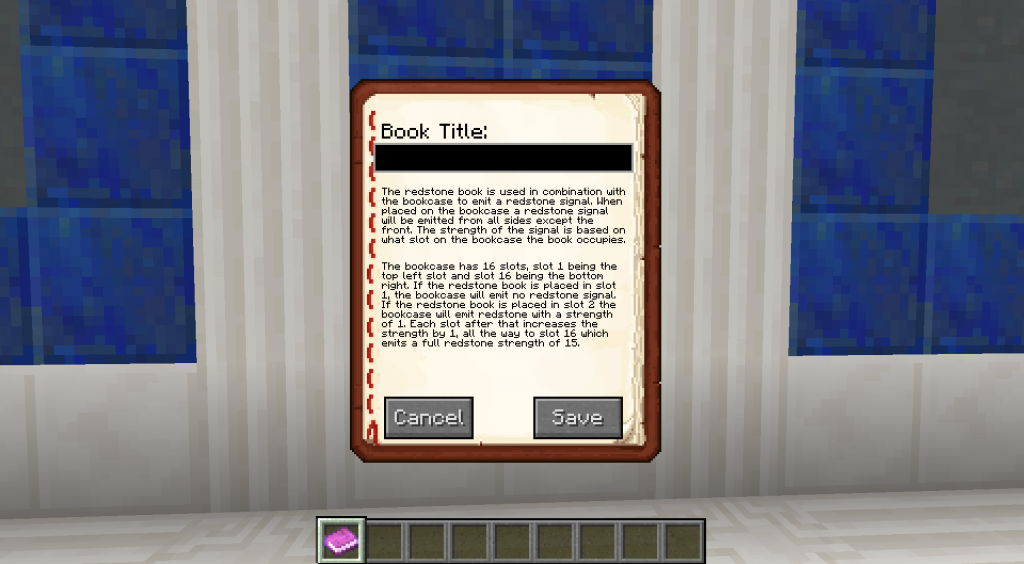
Log In
Register