Description
The seat can be sat on and has many decorative options. The seat emits a redstone signal when it is sat on. There are several types of seat back styles available that can be added to the seat. Seat back wood types and Seat wood types can be mixed and matched to get different looks. Using a different back wood color than the seat will cause the legs to change color to match the back. Vanilla carpet can be used to color the Seat fabric and also be placed under the seat so it looks like the seat is sitting on carpet. The seat can hold mobs. Both friendly and aggressive mobs. Seats can also be connected to one another to create long and cornered versions of seats.
The seat also comes in the 6 different vanilla woods and in a framed block version which can be used with the Furniture Paneler to make it look like any solid block.
Usage
Right click the seat to sit on it. The seat will automatically emit a redstone signal when sat on.
To change the color of the fabric of the seat, right click the top of the seat with any of the 16 vanilla carpets to apply that color to the seat. To remove the carpet, right click the top of the seat with the screw gun.
To remove the seat back, right click the seat with the screw gun again, with the carpet removed.
The seats can also be connected together if 2 or more seats are placed next to each other and the top (the cloth seat) of each seat is sneak-clicked with the screw gun. The same process on the same seats will disconnect the seats if they are connected.
To add carpet under the seat, right click the side of the seat with a vanilla carpet. To remove the carpet under the seat, right click the side of the seat with the screw gun or the hand drill.
To get a mob to sit on the seat, the mob must be named with a vanilla Name Tag and within a close proximity to the seat. To remove the mob from the seat, sneak right click the seat with an empty hand.
Recipe
This block can be made from any of the 6 different vanilla woods or from framing sheets and framing boards (replace planks with sheet and slabs with boards) and will look like the wood that is used.
Config Options
The redstone signal output can be disabled so the seat will no longer output redstone when sat on.
# Setting this to false will deactivate the redstone signal output from seats when a player is sitting B:ChairRedstone=true
Picture Gallery
Changelog
v1.10.0
*Added Framed block version
v1.9.2
*Fixed carpet from rotating under a seat when the seat back is rotated
v1.8.0
*Upgraded Seats: Mobs can now sit on the seat. Any passive or aggressive mob will automatically sit on the seat if the mob has been named (with a Name Tag) and the mob is within 2 blocks of the seat. To dismount a mob from the seat, sneak right-click the seat, then the seat will wait 5 seconds before a mob can sit on it again.
v1.7.1
*New Feature: added ability to add carpets under seats. Right click with a piece of carpet on any of the 4 sides of the seat to add carpet. To add a seat carpet, you now much right click the top of the seat. Right click the any of the 4 sides with the screw gun to remove. To remove the seat carpet, now you must also right click the top of the seat with the screwgun.
v1.6.1
*Fixed the seat recipe, accidently made it use planks in v1.6.0, should use a pressure plate as the website here suggests.
v1.5.1
*Fixed a crash with seats updating nearby blocks such as trap doors.
v1.5.0
*Added Seats. The basic seat comes in all 4 wood varieties. There are 5 types of seat back items that can be crafted and placed on the seat to give the seat a back. Each of the 5 back types can be crafted out of any of the 4 wood varieties and mixed and matched with the seats. Using a different back wood color than the seat will cause the legs to change color to match the back. The seats can also be “upholstered” using vanilla carpets. Simply right click with any of the 16 vanilla carpets to apply that color to the seat. To remove the carpet, right click the seat with the screw gun. To remove the seat back, right click the seat with the screw gun again, with the carpet removed. The seats can also be connected together if 2 or more seats are placed next to each other and the top (the cloth seat) of each seat is sneak-clicked with the screw gun. The same process on the same seats will disconnect the seats if they are connected.


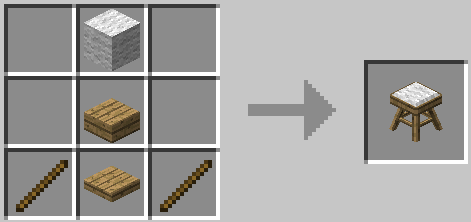





Log In
Register